Handheld 125Khz RFID Duplicator Card Reader Copier Writer
Item Code: VD11441
Product Categories: Emergency Key, RFID Keyfob
-
Available in Stock




Item Code: VD11441
Product Categories: Emergency Key, RFID Keyfob
Manufacturer: Aftermarket
Condition: New
This device is used to clone 125KHz RFID card. It can clone Em4100, HID, AWID so that you should reference the device model when you work. It's very easy to use.
1. Push power switch on the right of device,it will beep two or three times,and LED is on mean it works,if not restart please.
2. Put the mother card near the antenna left of the device, and then press READ button,the device will beep and the LED is on when read successful,
If beep 2 times go to step3,if beep 3 times go to step 4,click READ again if it doesn't beep.
3. Change an new blank card as T5577/EM4305,then press WRITE button,when beep and PASS LED is on mean clone successful, if it doesn't beep and light please write again.
4. Change a blank T5577, then press WRITE button, when beep and PASS LED is on mean clone successful, if it doesn't beep and light please write again.
5. Repeat step 3 or step 4 if you want to make more same ID card.
6. Swltch off for save power.
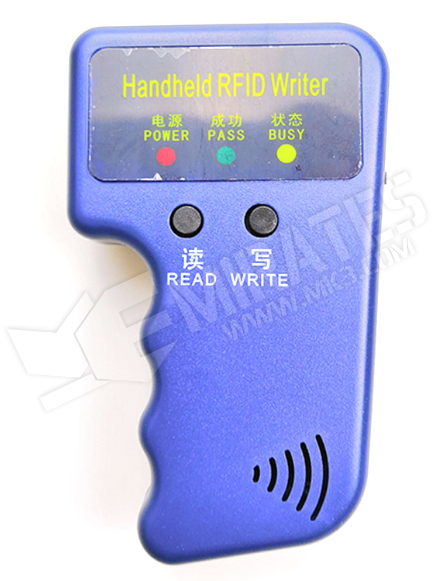
Three LED light, Red, Blue, Yellow
Two buttons, READ, WRITE
When open the copier, the red led work
There are two key as below, one is MK3 key and one is target key(the key will be use to copy )

We will use the MK3 key to copy the target key.
First step, we use the blue copier to read the target key, as below picture. The target key close to left of copier and press the READ button..png)
If it ring two sounds, it means the copier copy the target key success and blue led work. So the information of target key in the blue copier. Otherwise, not success.
Second step, we use the copier to write MK3 key, put the MK3 key close to left copier, and press write button, as below picture show.

If it rings two sounds, it means the copier write information of target key into MK3 key success and blue led work. Otherwise, not success.
After all success, the MK3 have the same information of target key. And MK3 key will work same as the target key.